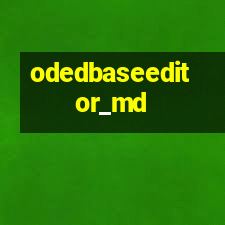 Database Editor is intended for speedy & easy access to manage a database.
Database Editor is intended for speedy & easy access to manage a database.
Support databases: Oracle, DB2, MS SQL SERVER, MySQL, Access.
* SQL Editor
* Import/Export Wizard dialogs
* Code snipets
* Plugins
* Free
Features:
How to connect to the database:
1. Open menu “Session”->”Show Options”
2. Open “Connection” tab
3. Select data provider in list
4. Enter database name
5. Enter username & password
6. Click “Update connection string”
7. Click “Test”
What´s New in version 0.1.2.16:
* Update interface (tree, connection wizard, statistics)
* Update generate wizards
* Fix bugs
Homepage: http://acid.110mb.com
Download: Database Editor 0.1.2.16 Beta.msi
File Size: 1.42MB
Database Editor 0.1.2.16 Beta
at 5:17 AM
Subscribe to:
Post Comments (Atom)

0 comments:
Post a Comment